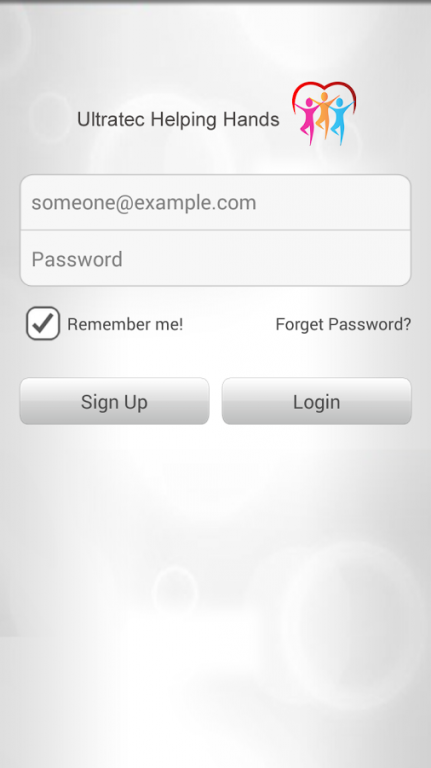Ultratec Helping Hands 1.2.0
Free Version
Publisher Description
Ultratec HelpingHands APP Instruction
Ultratec HelpingHands is a smartphone version health status monitor software which is launched by Ultratec. The user can use the Ultratec products to measure his/her health data of weight, blood pressure, pedometer, etc. Ultratec products will send the reading data to Ultratec HelpingHands APP software automatically. The software will display the user’s health status by the visual diagram, so the user can monitor his/her and family’s health status through the smartphone at any time anywhere.
Product Feature:
1. Professional health electronic product; Health monitoring, simple and convenient.
Ultratec body fat scale HelpingHands can measure your weight and body fat.
Ultratec Mummy-baby Scale HelpingHands can measure you and your baby weigh.
Ultratec blood pressure monitor HelpingHands can measure your blood pressure and heart rate. Ultratec petometer active tracker can measure your steps during walking.
2. Mutipule Choose of Transmission
Ultratec products can transport the measuring data to the smartphone through the communication ways of Bluetooth connection and Internet etc.
3. Family Health Management
Ultratec Health APP can manage a number of family members’ health information at the same time.
4、Diagram Display
Follow and monitor the health measuring data continuously, display the health status tendency clearly and directly.
About Ultratec Helping Hands
Ultratec Helping Hands is a free app for Android published in the Health & Nutrition list of apps, part of Home & Hobby.
The company that develops Ultratec Helping Hands is Summary Handels- und Dienstleistungs GmbH. The latest version released by its developer is 1.2.0.
To install Ultratec Helping Hands on your Android device, just click the green Continue To App button above to start the installation process. The app is listed on our website since 2016-05-04 and was downloaded 37 times. We have already checked if the download link is safe, however for your own protection we recommend that you scan the downloaded app with your antivirus. Your antivirus may detect the Ultratec Helping Hands as malware as malware if the download link to com.summary.ultratechelpinghands is broken.
How to install Ultratec Helping Hands on your Android device:
- Click on the Continue To App button on our website. This will redirect you to Google Play.
- Once the Ultratec Helping Hands is shown in the Google Play listing of your Android device, you can start its download and installation. Tap on the Install button located below the search bar and to the right of the app icon.
- A pop-up window with the permissions required by Ultratec Helping Hands will be shown. Click on Accept to continue the process.
- Ultratec Helping Hands will be downloaded onto your device, displaying a progress. Once the download completes, the installation will start and you'll get a notification after the installation is finished.